Remove Security Suite. Removal instructions
 (74 / 100)
(74 / 100)
Security Suite is a rogue anti-spyware program from the same family as AV Security Suite and Antivir Solution Pro. The rogue program states that your computer is infected with adware, spyware and other viruses that may steel your sensitive information or even make your PC unusable. Security Suite reports false system security threats and infections to scare you into thinking that your computer is infected with malware. It then prompts to pay for a full version of the program to remove the infections. Don’t buy this rogue program, it will give you a false sense of security and nothing more. Instead, please use the removal instructions below to remove Security Suite from your computer as soon as possible.
SecuritySuite is promoted mainly through the use of Trojans. Once installed, the rogue program will scan your computer and state that there are several critical and high risk threats that should be removed from the system immediately. As a typical rogue program it won’t let you to remove the infections unless you first purchase it. What is more, it will constantly display fake security alerts about serious system threats and critical infections.
Fake Security Suite alerts:
INFILTRATION ALERT
Your computer is being attacked by an internet virus. It could be a password-stealing attack, trojan – dropper or similar.
Threat: BankerFox.A
Do you want to block this attack? Yes or No
Windows reports that computer is infected. Antivirus software helps to protect your computer against viruses and other security threats. Click here for the scan your computer. Your system might be at risk now.
It will also terminate pretty much all other applications on your computer and state that they are all infected. Furthermore, it will configure Windows to use a a proxy server, so that you won’t be able to open any other websites except those related to Security Suite scareware. Last, but not least, this rogue may come bundled with TDSS rootkit. That’s why we strongly recommend you to scan your computer a reliable anti-spyware program, such as Spyware Doctor.
If you find that your computer is infected with this malicious software, please follow the removal instructions below. If you have already purchased it then contact your credit card company as soon as possible and tell them what has happened. Also note that this virus can download and install additional malware onto your computer. Removal delay may make the situation even worse.
Security Suite removal instructions
1. Restart your computer. As your computer restarts but before Windows launches, tap “F8” key constantly. Use the arrow keys to highlight the “Safe Mode with Networking” option as shown in the image below, and then press ENTER.
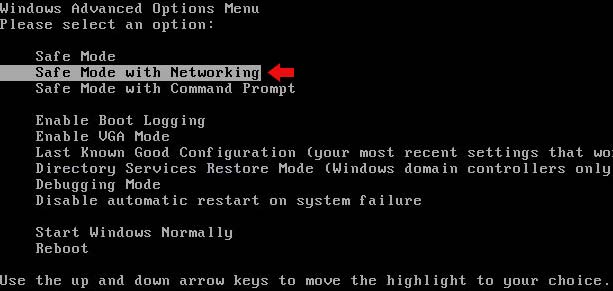
2. Open Internet Explorer. Click on the Tools menu and then select Internet Options.
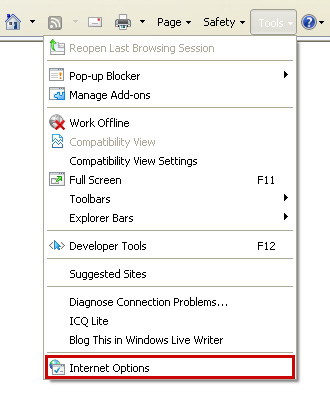
3. In the the Internet Options window click on the Connections tab. Then click on the LAN settings button.
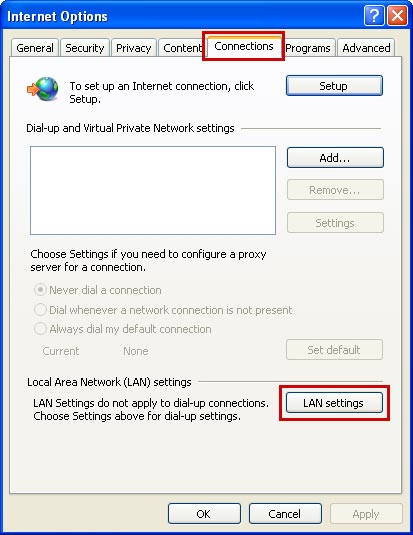
4. Now you will see Local Area Network (LAN) settings window. Uncheck the checkbox labeled Use a proxy server for your LAN under the Proxy Server section and press OK.
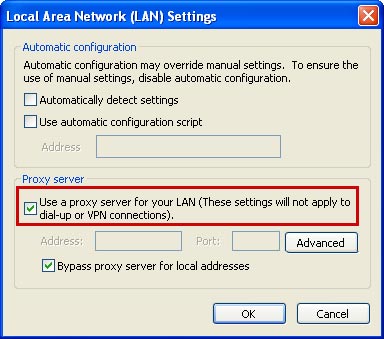
5. Download an automatic removal tool from this page and run a full system scan. Or download it form alternative location.
Related files: [random]shdw.exe
Security Suite properties:
• Changes browser settings
• Shows commercial adverts
• Connects itself to the internet
• Stays resident in background
Security Suite snapshot:
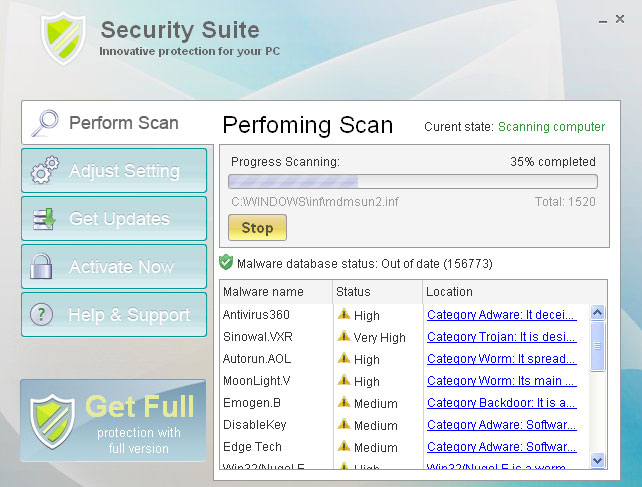
Automatic Security Suite removal:








Security Suite manual removal:
Kill processes:
[random]shdw.exe
 HELP:
HELP:how to kill malicious processes
Delete registry values:
HKEY_CURRENT_USER\Software\wnxmal
HKEY_CURRENT_USER\Software\Microsoft\Internet Explorer\Download “RunInvalidSignatures” = “1”
HKEY_CURRENT_USER\Software\Microsoft\Internet Explorer\PhishingFilter “Enabled” = “0”
HKEY_CURRENT_USER\Software\Microsoft\Windows\CurrentVersion\Internet Settings “ProxyOverride” = “”
HKEY_CURRENT_USER\Software\Microsoft\Windows\CurrentVersion\Internet Settings “ProxyServer” = “http=127.0.0.1:6522”
HKEY_CURRENT_USER\Software\Microsoft\Windows\CurrentVersion\Policies\Associations “LowRiskFileTypes” = “.exe”
HKEY_CURRENT_USER\Software\Microsoft\Windows\CurrentVersion\Policies\Attachments “SaveZoneInformation” = “1”
HKEY_CURRENT_USER\Software\Microsoft\Windows\CurrentVersion\Run “[random]”
HKEY_CURRENT_USER\Software\Microsoft\Windows\ShellNoRoam\MUICache “%UserProfile%\Desktop\flash_player_installer\flash_player_installer.exe”
HKEY_LOCAL_MACHINE\SOFTWARE\Microsoft\Windows\CurrentVersion\Run “[random]”
HKEY_CURRENT_USER\Software\Microsoft\Internet Explorer\Download “CheckExeSignatures” = “no”
HKEY_CURRENT_USER\Software\Microsoft\Windows\CurrentVersion\Internet Settings “ProxyEnable” =”1″
 HELP:
HELP:how to remove registry entries
Delete files:
[random]shdw.exe
 HELP:
HELP:how to remove harmful files
Delete directories:
%UserProfile%\Local Settings\Application Data\[random]\

Information updated: 2012-01-19 15:02:59

 FORUM:
FORUM: