Remove Windows Protection Suite. Removal instructions
 (68 / 100)
(68 / 100)
Windows Protection Suite is a misleading anti-virus application that uses false scan results and fake security alerts to make you think your computer is infected with spyware, Trojans and other malware. The rogue program provides exaggerated scan results and then suggests buying a full version of this fake program to remove non-existing system security threats. Windows Protection Suite is from the same family as Windows Security Suite, Malware Destructor 2009, Virus Shield 2009, Extra Antivirus, Virus Sweeper, Virus Doctor, Virus Melt.
Windows Protection Suite is promoted through the use of Trojan viruses and fake online anti-malware scanners. The security threat can be also downloaded and installed manually from its homepage windowsprotectionsuite.com. Once installed, this parasite will be configured to scan your computer automatically each time you log on into Windows. WindowsProtection Suite will report a variety of infections and privacy issues ans state that you must purchase the program in order to fix those problems. What is more, it will constantly display legitimately looking security alerts from Windows task bar. The misleading program will also impersonate Windows Security center. It may display security warnings and notifications about unprotected computer and possible attacks from a remote machine. Fake notification from Windows task bar reads:
“System Alert
malicious applications, which can contain trojans, were found on your PC and need to be immediately removed. Click here to remove these potentially harmful items using Windows Protection Suite”
While running, WindowsProtectionSuite will dramatically decrease system performance. Likely it will delete system restore points and block all found security applications. To make things worse, Windows Protection Suite will hijack Internet browsers and search results. If you wind that your computer is infected with this bogus software, please use the manual removal guide below to remove Windows Protection Suite from the system for free.
Related files: DBOLE.sys, CLSV.tmp, cid.tmp, cb.sys, Instructions.ini, cookies.sqlite, winps.cfg, vd952342.bd, working.log, WINPS.ico, ddv.dll, CLSV.dll, cid.dll, sqlite3.dll, mozcrt19.dll, ppal.exe, WindowsProtectionSuite.exe, std.exe, snl2w.exe, Windows Protection Suite.exe, Uninstall.exe, WI345d.exe, CLSV.exe, ANTIGEN.drv, DBOLE.drv, dudl.sys, energy.dll, grid.dll, grid.sys, kernel32.dll, tempdoc.dll, PE.dll, PE.tmp, runddl.dll, sm.dll
Windows Protection Suite properties:
• Changes browser settings
• Shows commercial adverts
• Stays resident in background
Windows Protection Suite snapshot:
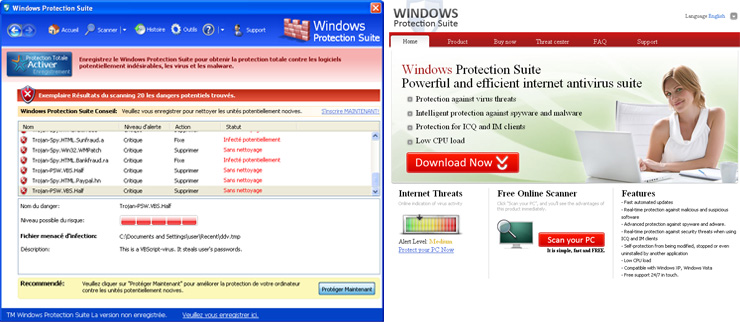
Automatic Windows Protection Suite removal:









(2012-02-04 18:15:57)

Windows Protection Suite manual removal:
Kill processes:
snl2w.exe std.exe WindowsProtectionSuite.exe WI345d.exe ppal.exe uninstall.exe WI345d.exe CLSV.exe
 HELP:
HELP:how to kill malicious processes
Delete registry values:
HKEY_CURRENT_USER\Software\Microsoft\Windows\CurrentVersion\Run ???WindowsProtectionSuite???
HKEY_CLASSES_ROOT\CLSID\{3F2BBC05-40DF-11D2-9455-00104BC936FF}
HKEY_CLASSES_ROOT\WI345d.DocHostUIHandler
HKEY_CURRENT_USER\Software\Classes\Software\Microsoft\Internet Explorer\SearchScopes “URL” = “http://search-gala.com/?&uid=7&q={searchTerms}”
HKEY_CURRENT_USER\Software\Microsoft\Windows\CurrentVersion\Internet Settings\5.0\User Agent\Post Platform “9877034603”
HKEY_CURRENT_USER\Software\Microsoft\Windows\CurrentVersion\Run “Windows Protection Suite”
 HELP:
HELP:how to remove registry entries
Unregister DLLs:
energy.dll grid.dll kernel32.dll tempdoc.dll PE.dll runddl.dll SM.dll mozcrt19.dll sqlite3.dll cid.dll CLSV.dll ddv.dll
 HELP:
HELP:how to unregister malicious DLLs
Delete files:
WI345d.exe CLSV.exe snl2w.exe std.exe WindowsProtectionSuite.exe WI345d.exe ppal.exe tempdoc.dll energy.dll mozcrt19.dll sqlite3.dll cid.dll CLSV.dll ddv.dll tempdoc.dll WINPS.ico working.log vd952342.bd winps.cfg cookies.sqlite Instructions.ini cb.sys cid.tmp CLSV.tmp DBOLE.sys
 HELP:
HELP:how to remove harmful files
Delete directories:
%UserProfile%\Application Data\Windows Protection Suite

Information updated: 2012-02-04 15:38:42

 FORUM:
FORUM: