Remove Home Antivirus 2010. Removal instructions
 (74 / 100)
(74 / 100)
Home Antivirus 2010 is a misleading application that may give exaggerated scan results and fake security alerts in order to scare the user of the infected computer into purchasing it. This bogus program is a clone of WinReanimator – rogue anti-spyware application. You must uninstall Home Antivirus 2010 from your computer upon detection.
Home Antivirus 2010 is distributed through the use of Trojan viruses, mainly Trojan-Downloader.braviax. There are about 12 websites that promote this rogue application. Most of the time, those websites provide free online anti-spyware scanners or fake software reviews. Usually, these fake online scanners display bogus information about dangerous infections and redirect a user to the pay page of Home Antivirus 2010. Furthermore, this parasite may be downloaded and installed secretly without your knowledge and permission. It will then display legitimately looking but fake security notifications from Windows Task bar. Once your computer is infected, you will see the following security alert:
“WARNING! Home Antivirus 2010 has found 33 useless and UNWANTED files on your computer!
– 21 of those items are considered critical privacy compromising content
– 9 of those items are considered medium privacy threats
– 3 of those items are considered to be junk content of low privacy threats
Personal data at the reach of anyone’s hand
Internet history records available
Compromising and adult material stored on your system
Chat sessions’ logs and personal Emails easily reachable
You need to register Home Antivirus 2010 to clean the unwanted files found. Click “Register now” button below to obtain the license and remove useless and compromising material from your PC.”
Almost identical security alert uses PC Security 2009.
“Your system was found to be infected with intercepting program. These can log your activity and damage your privacy. Click here for Home Antivirus 2010 spyware removal.”
While running, HomeAntivirus 2010 will imitate your computer scan and display a list of infections that can’t be removed unless you first purchase the program. These infections, though, are all false and can be safely ignored. The rogue program will slow down your computer and block antivirus software. Most of the well known security websites will be blocked too. Your Internet Explorer will be hijacked as well. To make things worse, HomeAntivirus2010 may disable Task manager, system restore and safe mode.
Home Antivirus 2010 is a scam, non-functional application. Do not purchase it! We highly recommend you to remove this infection from your computer using the manual removal guide below. This removal guide explains how to get rid of Home Antivirus 2010 fro free.
Related files: homeav2010.exe, Home Antivirus 2010.lnk, Home Antivirus Uninstall 2010.lnk, HomeAntivirus2010.exe, htmlayout.dll, cepapyx.com, syromeni.bat, ywukynota.com, vivifabyx.dll, ciqudehyri.dll, _scui.cpl, avengn.dll, HomeAntivirus2010.cfg, pthreadVC2.dll, Uninstall.exe, wscui.cpl, daily.cvd, Microsoft.VC80.CRT, Microsoft.VC80.CRT.manifest, msvcm80.dll, msvcp80.dll, msvcr80.dll, HomeAntivirus2010.lnk, uninstall.lnk, dicy.sys, oxysa.dl, vimufil.dat, boxica.reg, jimysa.sys, ylekoxipe.bin, ovysenuv.ban, ecanynedy.pif, iwexuhor.inf, omupaw.scr, xonocyd.sys, rufa.exe, xatem.vbs, akywiweni.dll, atowu.exe, ufig.reg, upagyxej.lib, uwud.ban, akufan.db, puqobu.bat, robomero.vbs, xojusiban.dat, otakyhegem.sys, rohysewys.lib
Home Antivirus 2010 properties:
• Changes browser settings
• Shows commercial adverts
• Stays resident in background
Home Antivirus 2010 snapshot:
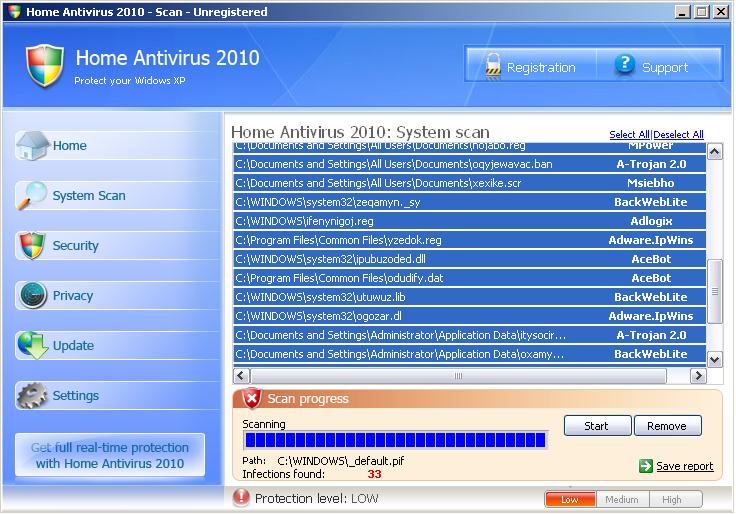
Automatic Home Antivirus 2010 removal:








Home Antivirus 2010 manual removal:
Kill processes:
HomeAntivirus2010.exe Uninstall.exe rufa.exe atowu.exe
 HELP:
HELP:how to kill malicious processes
Delete registry values:
HKEY_LOCAL_MACHINESOFTWAREHomeAntivirus2010
HKEY_LOCAL_MACHINESOFTWAREMicrosoftESENTProcessInstall
HKEY_LOCAL_MACHINESOFTWAREMicrosoftESENTProcessInstallDEBUG
HKEY_CURRENT_USERControl Paneldon’t load “scui.cpl”
HKEY_CURRENT_USERControl Paneldon’t load “wscui.cpl”
HKEY_LOCAL_MACHINESOFTWAREMicrosoftWindowsCurrentVersionRun “Home Antivirus 2010”
 HELP:
HELP:how to remove registry entries
Unregister DLLs:
AVEngn.dll htmlayout.dll pthreadVC2.dll msvcm80.dll msvcp80.dll msvcr80.dll ciqudehyri.dll vivifabyx.dll akywiweni.dll
 HELP:
HELP:how to unregister malicious DLLs
Delete files:
AVEngn.dll HomeAntivirus2010.cfg HomeAntivirus2010.exe htmlayout.dll pthreadVC2.dll Uninstall.exe wscui.cpl daily.cvd Microsoft.VC80.CRT Microsoft.VC80.CRT.manifest msvcm80.dll msvcp80.dll msvcr80.dll HomeAntivirus2010.lnk Uninstall.lnk dicy.sys oxysa.dl vimufil.dat _scui.cpl boxica.reg jimysa.sys ylekoxipe.bin ovysenuv.ban ecanynedy.pif iwexuhor.inf omupaw.scr xonocyd.sys rufa.exe xatem.vbs akywiweni.dll atowu.exe ufig.reg upagyxej.lib uwud.ban akufan.db puqobu.bat robomero.vbs xojusiban.dat otakyhegem.sys rohysewys.lib
 HELP:
HELP:how to remove harmful files
Delete directories:
C:Program FilesHomeAntivirus2010
c:Program FilesHomeAntivirus2010data
%UserProfile%Start MenuProgramsHomeAntivirus2010

Information updated: 2012-01-31 10:17:49

 FORUM:
FORUM: