Remove Antivirus Pro 2010. Description and removal instructions
| Title: Antivirus Pro 2010 | Also known as: AntivirusPro2010, AntivirusPro 2010, AntivirusPro_2010 |
|
|
Type: Spyware |
Severity scale: (72 / 100) (72 / 100)
|
|
Antivirus Pro 2010 is a misleading security application pushed through Braviax malware (Trojan.Virantix.C Trojan virus). This program is classified as misleading application because it reports false scan results and displays fake security alerts to make you think your computer is infected. AntivirusPro 2010 from the same family as PC Antispyware 2010, Home Antivirus 2010 and PC Security 2009. Once installed, the misleading application will ask you to pay for a full version of the program to remove non-existing system security threats. Do not buy this program. Uninstall Antivirus Pro 2010 from your computer as soon possible.
As we have already mentioned, AntivirusPro2010 is promoted through the use of Braviax infection. This Trojan virus displays fake security alerts in your Windows task bar that promotes the misleading application. Usually it states that your computer is unprotected and that you should activate your antivirus software. The Trojan may also display warnings about various malware infections. While running, AntivirusPro_2010 will impersonate Windows Security Center and state that anti-virus software is outdated or disabled. Do not trust it, it’s a scam.
To make things even worse, Antivirus Pro 2010 will hijack web browsers and redirect you to entirely different websites full of advertisements. What is more, it will block certain security websites and antivirus programs to protect itself from being deleted. If you find that your computer infected with this parasite, please use the removal guide below to remove Antivirus Pro 2010 from the system manually for free. Note that there can be additional malware installed on your computer not only Braviax and Antivirus Pro 2010, that’s why we strongly recommend you to scan your computer with reliable anti-malware application like Spyware Doctor.
 FORUM:
FORUM:Discuss Antivirus Pro 2010 in
spyware removal forum
Related files: Uninstall.exe, AntivirusPro2010.exe, usurav.lib, azuloge.scr, efenyrygi.dl, sonisozivo.vbs, AntivirusPro_2010.lnk, mucipi.lib, tacogijine.scr, titotico._sy, weryna.inf, dexohoty.reg, yvolij.dll, yxine.exe, uninstall.lnk, AntivirusPro_2010.cfg, AntivirusPro_2010.exe, avengn.dll, htmlayout.dll, pthreadVC2.dll, wscui.cpl, daily.cvd, Microsoft.VC80.CRT, Microsoft.VC80.CRT.manifest, msvcm80.dll, msvcp80.dll, msvcr80.dll, aqicituzap.pif, fijunuso.inf, goke.scr, bawuge._dl, bezonyx.ban, qacigyjuw.bin, ruja.dl, _scui.cpl, epivafym._dl, pocec.lib, bojag.dl, aqepe.dat, nyxuj.com, ebapepyno.db, emuziwe.pif, ugozuf._sy, uxitavo.dl, carugy.com, yquxihet.exe, ojupegos.pif, qanof.bin, yrihoka.lib, zecorykyp.lib, medoqokeqo.exe, ycevykazu.vbs, yhabozix.vbs, azasal.bin, dinubem.dl, exifoton.dll, mifiryvele.exe, ralun.sys
Antivirus Pro 2010 properties:
• Changes browser settings
• Shows commercial adverts
• Stays resident in background
Antivirus Pro 2010 snapshot:
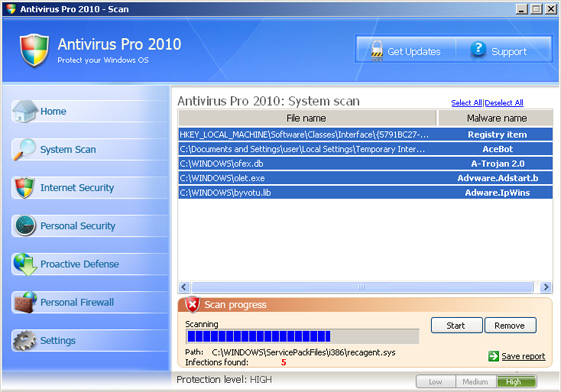
Automatic Antivirus Pro 2010 removal:
Antivirus Pro 2010 manual removal:
Kill processes:
AntivirusPro_2010.exe yxine.exe Uninstall.exe mifiryvele.exe
 HELP:
HELP:how to kill malicious processes
Delete registry values:
HKEY_CURRENT_USER\Software\Microsoft\Internet Explorer\LinksBar\ItemCache
HKEY_CURRENT_USER\Software\Microsoft\Internet Explorer\LowRegistry\Extensions
HKEY_CURRENT_USER\Software\Microsoft\Internet Explorer\Recovery
HKEY_CURRENT_USER\Software\Microsoft\Internet Explorer\SQM\PIDs
HKEY_CURRENT_USER\Software\Microsoft\Internet Explorer\SearchScopes
HKEY_CURRENT_USER\Software\Microsoft\Windows\CurrentVersion\Ext\Settings\{DBC80044-A445-435B-BC74-9C25C1C588A9}
HKEY_CURRENT_USER\Software\Microsoft\Windows\CurrentVersion\Ext\Settings\{E7E6F031-17CE-4C07-BC86-EABFE594F69C}
HKEY_LOCAL_MACHINE\SOFTWARE\AntivirusPro_2010
HKEY_LOCAL_MACHINE\SOFTWARE\Microsoft\ESENT\Process\[ORIGINAL FILE NAME]
HKEY_LOCAL_MACHINE\SOFTWARE\Microsoft\Windows\CurrentVersion\Uninstall\AntivirusPro_2010
 HELP:
HELP:how to remove registry entries
Unregister DLLs:
AVEngn.dll htmlayout.dll pthreadVC2.dll msvcm80.dll msvcp80.dll msvcr80.dll
 HELP:
HELP:how to unregister malicious DLLs
Delete files:
AntivirusPro_2010.lnk bojag.dl aqepe.dat nyxuj.com Uninstall.lnk ebapepyno.db emuziwe.pif ugozuf._sy uxitavo.dl carugy.com yquxihet.exe ojupegos.pif qanof.bin yrihoka.lib zecorykyp.lib AntivirusPro_2010.cfg AntivirusPro_2010.exe AVEngn.dll daily.cvd htmlayout.dll Microsoft.VC80.CRT.manifest msvcm80.dll msvcp80.dll msvcr80.dll pthreadVC2.dll Uninstall.exe wscui.cpl medoqokeqo.exe ycevykazu.vbs yhabozix.vbs _scui.cpl azasal.bin dinubem.dl exifoton.dll mifiryvele.exe ralun.sys
 HELP:
HELP:how to remove harmful files
Delete directories:
c:\Program Files\AntivirusPro_2010
