Remove My Security Engine. Removal instructions
 (68 / 100)
(68 / 100)
My Security Engine is a rogue anti-spyware program from the same family as CleanUP Antivirus and Security Guard. Once installed, this fake program will create harmless files on your computer and later will flag those files as system security threats. It will also display numerous security warnings to make you think that your computer is infected with malware. And finally, it will prompt you to pay for a full version of the program to remove the infections which don’t exist. It goes without saying that MySecurityEngine is a scam. Don’t buy it! Instead, please use the removal instructions below to remove My Security Engine from your computer as soon as possible.
Most of the time, My Security Engine must be manually installed, but it may come bundled with other malware too. Sometimes, people say that such fake programs pops up like from nowhere and usually that’s true. Trojan horses enter computers through software vulnerabilities and then download rogue programs on the compromised computers. When running, My Security Engine will simulate system scan and display fake security warnings. Some of those fake security alerts read:
Of course, you will see more such fake warnings, but just like the false scan results they can be safely ignored. Please also note that My Security Engine may block legitimate security programs to protect itself from being removed. It will hijack Internet Explorer and modify Windows hosts file too. As you can see, this fake program is absolutely needless and dangerous. It may cause many problems to your computer. If you find that your PC is infected with this rogue program then please use the removal instructions below to uninstall My Security Engine either manually or with an automatic removal tool.
Related files: C:Program FilesMozilla Firefoxsearchpluginssearch.xml, search.xml, Instructions.ini, cookies.sqlite, My Security Engine.lnk, MSJKEJCCE.cfg, vd952342.bd, sqlite3.dll, MSE.ico, MS345d.exe, mozcrt19.dll, 2322.mof
My Security Engine properties:
• Changes browser settings
• Shows commercial adverts
• Connects itself to the internet
• Stays resident in background
My Security Engine snapshot:
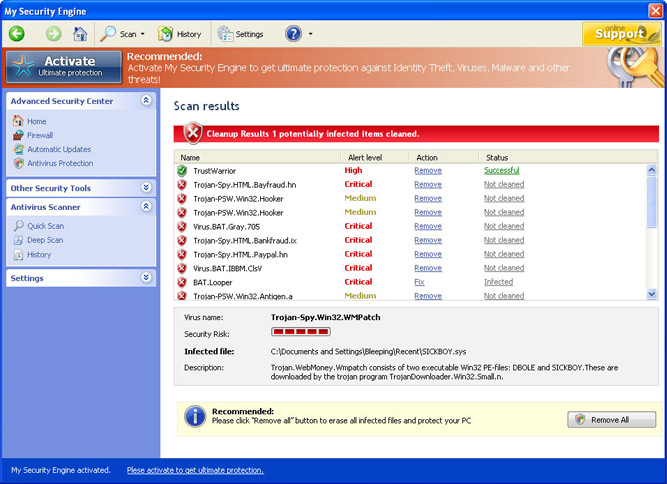
Automatic My Security Engine removal:







My Security Engine manual removal:
Kill processes:
MS345d.exe
 HELP:
HELP:how to kill malicious processes
Delete registry values:
HKEY_CURRENT_USERSoftware3
HKEY_CLASSES_ROOTCLSID{3F2BBC05-40DF-11D2-9455-00104BC936FF}
HKEY_CLASSES_ROOTMS345d.DocHostUIHandler
HKEY_USERS.DEFAULTSoftwareMicrosoftInternet ExplorerSearchScopes “URL” =”http://findgala.com/?&uid=195&q={searchTerms}”
HKEY_CURRENT_USERSoftwareClassesSoftwareMicrosoftInternet ExplorerSearchScopes “URL” = “http://findgala.com/?&uid=195&q={searchTerms}”
HKEY_CURRENT_USERSoftwareMicrosoftInternet Explorer “PRS” = “http://127.0.0.1:27777/?inj=%ORIGINAL%”
HKEY_CURRENT_USERSoftwareMicrosoftInternet ExplorerDownload “RunInvalidSignatures” = “1”
HKEY_CURRENT_USERSoftwareMicrosoftWindowsCurrentVersionRun “My Security Engine”
HKEY_CLASSES_ROOTSoftwareMicrosoftInternet ExplorerSearchScopes “URL” = “http://findgala.com/?&uid=195&q={searchTerms}”
 HELP:
HELP:how to remove registry entries
Unregister DLLs:
mozcrt19.dll
 HELP:
HELP:how to unregister malicious DLLs
Delete files:
2322.mof mozcrt19.dll MS345d.exe MSE.ico sqlite3.dll vd952342.bd MSJKEJCCE.cfg My Security Engine.lnk cookies.sqlite Instructions.ini c:Program FilesMozilla Firefoxsearchpluginssearch.xml
 HELP:
HELP:how to remove harmful files

Information updated: 2012-01-19 16:05:13

 FORUM:
FORUM: